Tip of the Day
You can find achievements and obtained collectible items by tapping your character at the top-left.
Banks

A Bank is one of the basic types of buildings in the game. Banks can store an unlimited amount of any number of items.
This main function helps the player reduce the items in their inventory at once to prevent becoming overencumbered and resorting to dropping items.
Additionally, all banks are linked together and share a single bank inventory so you can deposit 1000 Pine Logs in the Frozen Capital Bank in Kallaheim, Jarvonia. And then later withdrawal all 1000 from the Maritime Fortune Bank in Bilgemont Port, GDTE.
Locations
Primary Banks
Secondary Banks
| Building Name | Location | Region | Note | |
|---|---|---|---|---|
| Adventurers' Guild Outpost | Horn of Respite | Jarvonia | Deposit Only | |
| Adventurers' Guild Swampost | Halfmaw Hideout | GDTE | ||
Functions at a Bank
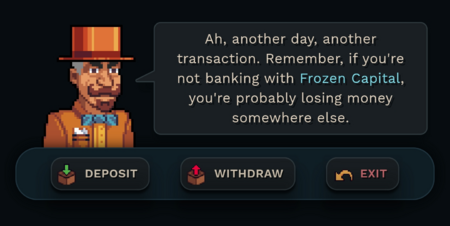
When you are at a bank you currently have two options for what to do:
- Deposit Items - Store items from your inventory into the bank.
- You can store an unlimited amount, of unlimited types of items.
- There is no fee or risk of losing items in the bank.
- Long press the deposit button to store all of an item at once.
- Depositing can also be done from your inventory when at a location with a bank, just long press an item stack to get the option to do so at the bottom-right of the screen.
- Withdraw Items - Take items from the bank and put them into your inventory.
- You are not limited with how many items you can take out at once, so Watch out for becoming overencumbered if withdrawing a lot of items.
- Long press the withdraw button to take all of an item at once.
Checking Bank Inventory

You can check the items in your bank from anywhere by using the "Check Bank" button at the top of your inventory screen. This will let you view saved items, but you won't be able to withdraw or deposit.
| This page has been updated to reflect information in game version: 👣➕1️⃣ 0.3.0-beta+506 "Travel +1 Update"1️⃣➕👣 |
