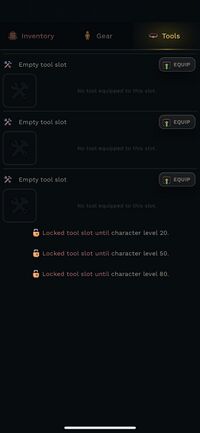Tip of the Day
The base chance to find FINE materials is 1/100, which you can increase with better gear and tools.
Inventory: Difference between revisions
wswiki>Bonez565 mNo edit summary |
m 1 revision imported |
(No difference)
| |
Revision as of 11:12, 22 December 2024
The in-game inventory has a soft-cap at 28 inventory slots. This number can be expanded through the use of rare equipment.
Items can stack in the same inventory slot if they are the exact same item. For example, like all materials, coal ore can stack 25 high within each slot. However, fine coal ore will not stack in the same slot as a normal coal ore, as they are not the same item. If you have 13 coal ore in your inventory and receive a fine coal ore while mining, it will occupy a new inventory slot. Crafted items and tools can stack 10 high within each slot, while consumables can stack up to 20. The amount of inventory slots you are currently occupying can be found in the bottom-left corner of the Inventory Screen.
Players can drop items from their inventory at any time by selecting a stack and using the UI to do so with the button that appears at the bottom of the screen.
For maximum power-leveling efficiency, you can also multi-select items in your inventory to drop, select, or bank them (that last one only if you are in a location with a bank). Long-press a single item to open up the multi-select UI, and continue tapping stacks to add them to the current selection.
Stack Sizes
Different types of materials have different maximum stack sizes. Additionally items can have a keyword that changes the maximum stack size.
| Item Type / Keyword |
Stack Size |
|---|---|
| Material | 25 |
| Consumable | 20 |
| Loot | 10 |
| Crafted | 10 |
| Heavy | 1 |
| Light | 999 |
| Ultra Light | 9999 |
Overencumbered
Going above the soft-cap of 28 inventory slots will enforce global work efficiency penalties on your character. At 29/28 inventory slots (without using inventory expanding equipment) this penalty is not severe, but it quickly slows your character down as you get into the low 30s. You will never slow to 0% progress, but you will eventually reach -99% work efficiency at 34/28 inventory slots occupied. It’s best to keep your inventory under the soft-cap limit.
This penalty does not currently affect traveling.
You will be alerted of this being an issue along with the penalty amount on the activity screen. To prevent this from being a problem, the player can also toggle from the options that they will automatically stop their current activity if they reach the point of having a penalty.
The scale of work efficiency penalties for having an over-filled inventory goes as follows:
| Items Extra | Penalty |
|---|---|
| 1 | -30% |
| 2 | -50% |
| 3 | -70% |
| 4 | -90% |
| 5 | -90% |
| 6+ | -99% |
Treasury
On the bottom of your inventory screen, a button to access your treasury can be located. The treasury holds any chests or openables (such as Bird Nests) that you find on your journeys.
These chests do not occupy inventory space until you open them and receive the items that they contain. It’s easiest to open these at a bank so you can immediately bank the items gained, but it’s also possible to open these out and about, just be careful of going over the inventory soft-cap!
You can choose to "Open All" of a certain chest type if you have multiple or just open them one at a time with the "Open Treasure" option instead.
Gear
| Template:Gear Loadout |
| Template:Tool Loadout |
The Gear tab from the inventory screen contains what you character is currently wearing for gear. Here you can choose to put on, take off, or swap different gear that you have in your inventory. Once a piece of equipment is equipped to the character it will display in its corresponding gear space on the character. The type of space that a piece of equipment occupies can be found on the top-right corner of the the informational pop-up screen for an item when it is selected from the inventory.
Wearing gear can be essential to improve a player's efficiency with a skill - as equipment will usually be specialized in a particular skill and have helpful attributes (although some have tradeoffs too).
They are comprised of the Primary, Secondary, Head, Cape, Neck, Hands, Chest, Legs, Feet, 2 Rings, and Back Slots.
Tools
The Tools tab contains the player character's toolbelt, where they can select which tools they want to have equipped, similarly to their gear. It is essential for getting to do gathering activities like woodcutting, mining, and fishing which each require a hatchet, pickaxe, and fishing net/rod respectively. Other tools provide attributes that will aid the player in the skill they are designated for.
These slots can be increased through increasing Character Levels.
-
The Treasury Screen
-
The Gear Tab Screen
-
The Tools Tab Screen